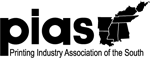9 Essential Design Tips for Optimizing Print Projects

When designing your next print project, achieving the best results requires attention to detail and understanding how to prepare your designs for print. Whether you’re working on a business card, a brochure, or a poster, following these nine tips will help ensure that your print project turns out its best.
- Use CMYK Color Mode: Design in CMYK color mode rather than RGB. Printing presses create colors using blends of cyan, magenta, yellow, and black (CMYK) inks, so designing in this mode ensures that your colors will look as intended in print.
- Choose the Right Resolution: Use high-resolution images (minimum 300 dpi) for crisp, precise print results. Low-resolution images (72 dpi) are suitable for digital use but will appear pixelated in print.
- Set up Bleed and Safety Margins: Extend your design elements beyond the edge of the page to create a bleed area, typically 1/8 inch. Keep text and graphics at least 1/8 inch inside the trim line to avoid cutting off essential elements.
- Convert Fonts to Outlines: This step eliminates the need to send fonts with your file and prevents font substitution issues.
- Choose the Right Paper Stock: Selecting the right paper stock can enhance the look and feel of your printed piece. Consider factors such as weight, finish (glossy, matte, etc.), and texture to complement your design.
- Use Vector Graphics for Logos and Signage: Vector graphics maintain quality when resized, making them ideal for logos and wide-format graphics like signage. Use vector formats such as EPS.
- Save Your Files in the Correct Format: Save your print-ready files in a format that preserves quality, often PDF. Ensure your file is set to the correct dimensions and includes bleed and trim marks.
- Consider Print Finishes: Explore options for print finishes, such as UV coating, embossing, or foil stamping, to add visual appeal and texture to your printed piece.
- Collaborate with Your Printer: Work closely with us throughout the design process. We can guide file setup, paper selection, and other factors impacting the final result.
This doesn’t exhaust all the tips for creating print projects, but it is a great start. Before you start your next project, give us a call!